StrongVPN is a US based VPN provider with 457 servers in 22 countries worldwide.
It is a perfect VPN for those who want stable and reliable VPN connection to watch media content or bypass internet censorship in countries like China. StrongVPN is popular among US expatriates living abroad because of its high quality service and customer support.
StrongVPN has good international streaming speeds (see my tests below) and US based customer support with majority of their servers located stateside. With StrongVPN watching your favorite Netflix TV show while abroad will not be a problem.
Strong VPN supports all major operating systems: Windows, Mac OS X, iOS, Linux and Android.
Update: Until this autumn StrongVPN was not recommended for Torrenting. Luckily, StrongVPN listened to customers and updated their privacy policy for torrents. From now on, no log policy is fully active so you can use torrents worry free. One of the weak spots for Strongvpn is its privacy policy. This VPN provider is located in US so it has to abide by US laws. In case you infringe copyright law (for example downloading illegal content via Torrents) you might have problems. However, if you do not plan to use torrents or other illegal activity, StrongVPN might be a perfect VPN for you.
Customer support available via: live chat, email, forum, remote help (team viewer).
PRO Tip: We recommend buying 12-month subscription because there is a 7-day trial period and if you like it, you can save up to 86%.
| Pros: | Cons: |
|---|---|
|
|
With StrongVPN your privacy is respected and protected. This VPN provider is a certified member of TRUSTe, leading global Data Privacy Management (DPM) company.
Your information is collected only for billing services and is never sold, shared or distributed to 3rd parties by StrongVPN. Only if your account is suspected of abusing activities (for example spamming) StrongVPN might collect additional information (browser type, IP used, bandwith generated, time date and VPN location of connection). You can read full StrongVPN's privacy policy HERE
To determine average speed loss using StrongVPN service we conducted several tests. Below is our speed test data performed for various servers in Germany, Canada, US, Czech Republic, UK.
How we tested:. To keep results unbiased we tested speeds with the same Speedtest server (VPN connected and then disconnected). So, for example, if we connect to New York VPN server we allow Speedtest to select best server by ping and test it with VPN on and off 3 times each.
After 3 tests, we calculate average speeds and compare them. Results are below.
|
Server location |
VPN ON (download/upload/ping) |
VPN OFF (download/upload/ping) |
Difference, % (download/upload/ping) |
|
Germany |
7.25Mbs/14.16Mbs/61ms |
91.45Mbs/53.87Mbs/50ms |
92.1%/73.7%/18.6% |
|
Canada |
7.02Mbs/7.02Mbs/134ms |
71.50Mbs/17.55Mbs/133ms |
90.2%/60%/0.4% |
|
Czech Republic |
62.27Mbs/24.05Mbs/68ms |
88,78Mbs/33,44Mbs/65ms |
29.9%/28.1%/4.4% |
|
US, NY server |
2.13Mbs/3.07Mbs/221ms |
10.05Mbs/8.05Mbs/232ms |
78.8%/61.9%/-5% |
|
US, LA server |
9.09Mbs/5.59Mbs/225ms |
24.69Mbs/14.41Mbs/185ms |
63.2%/61.2%/17.6% |
|
US,Dallas server |
15,76Mbs/5.47Mbs/201ms |
25,68Mbs/13.18Mbs/215ms |
38.6%/58.5%/-7.1% |
|
US,St Louis server |
6.66Mbs/7.82Mbs/147ms |
45.26Mbs/16.07Mbs/163ms |
85.3%/51.3%/-10.9% |
|
US,Denver server |
15.78Mbs/7.64Mbs/163ms |
54.54Mbs/16.9Mbs/171.67ms |
71.1%/54.8%/-5.3% |
|
US,Chicago server |
3.27Mbs/5.28Mbs/151ms |
38.77Mbs/17.30Mbs/139ms |
91.6%/69.5%/-8.1% |
|
US,San Francisco server |
1.74Mbs/3.59Mbs/214ms |
21.55Mbs/14.07Mbs/189ms |
91.9%/74.5%/13.2% |
|
UK, London server |
34.90Mbs/19.13Mbs/65ms |
85.39Mbs/64.48Mbs/48ms |
59.1%/70.3%/36.8% |
Note: all results are 3 test averages.
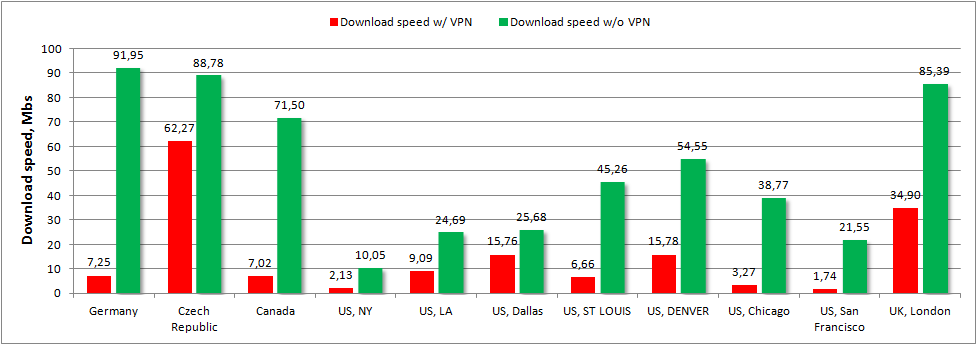
Red bars show VPN download speeds (in Mbs) compared to default ISP connection. For example, Canada VPN server download speed is 7.02Mb/s compared to 71.50Mb/s (yes, almost 10 times slower).

Here is upload speed comparison. Red is VPN connection, green - default connection.
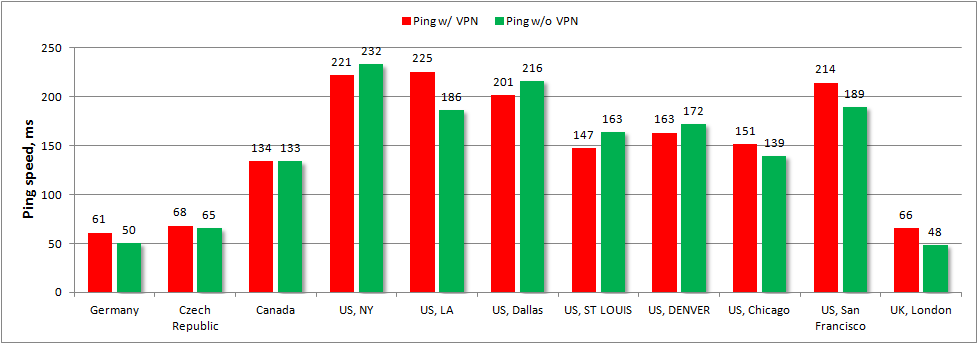
And lastly, ping time comparison. Notice that in some cases (Canada and San Francisco) ping time is actually better with VPN on. Not sure why, though.
Conclusion. It's no surprise that VPN reduces your internet connection speed. Not only the signal must travel longer but also encrypting data takes some time. In some cases the results can look drastic, but usually VPN connection speed is enough to stream any Youtube, Hulu or Netflix video without lagging.
These tests simulates situation when only same country IP is allowed to access content. VPN reduces speed but bypass IP restrictions.
This is the most accurate test because we are connecting to the same Speedtest server to determine speeds. As mentioned, 3 time average was used to eliminate any network connection variations.
VPN on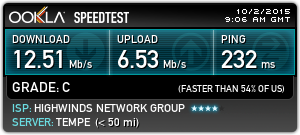


|
VPN off


|
Remember: the further VPN server is from you, the slower download speeds will be.
All StongVPN packages have 7-day (no questions asked) money back guarantee. Subscription period can be as low as 1-month up to 12-month.
There are 3 packages to select: Lite, Deluxe and Special. Lite package offers servers only in USA while Premium package allow you to access all 457 StrongVPN servers worldwide.

You can test StongVPN with 1-month subscription, but choosing 12-month no risk period will get you significant savings. For example, with Special package you can save 86% by going 12-month route ($ 34.95/month vs. $4.58/month). Although it cost a little more, we recommend selecting packages with OpenVPN servers for maximum security.
In case you cannot decide, StrongVPN has a nice package selector wizard. You select features you want and the wizard shows best package(-s) for you on the right side of the window.
StrongVPN is one of the more expensive providers but they compensate for it with outstanding customer service and reliable connection.
Available payment options:
StrongVPN is compatible with pretty much any device. PCs, Macs, iOS and Android devices are supported by appropriate clients and apps.
For a Full list of supported devices see here
StrongVPN client for Windows and Mac is simple and easy to use. On first run you have to fill your login parameters and then select which VPN server you want along with connection type. Mobile and tablet users can use Android and iOS apps.
 Windows client
Windows client
 Mac client
Mac client
 Android app
Android app
 iOS app
iOS app
For desktop clients more options are available on advanced tab. Here you can test ping time and speeds with all StrongVPN servers and select the fastest possible.


Tip: If you need VPN connection every time you boot up PC or Mac select option "Connect on launch" on the Advanced tab. By default program waits until you manually connect to the server.
In case you need to use VPN for all devices in your house, StrongVPN offers preconfigured VPN routers. You can use VPN router for virtually any device that is capable to use internet connection. Common devices are PS3, Xbox, Apple TV, Roku Boxes, Boxee, etc.

StrongVPN excels in customer support; you get it when you need it. Help is available 24/7 via live chat, email tickets and remote assistance (Team Viewer). Multiple technicians are online to solve every problem you might have configuring and connecting to VPN.
Besides live support, there are Forum and FAQ sections where you can also find information quickly.
You can rate customer support by individual staff members so it ensures that all your needs are addressed properly.
StrongVPN is a solid VPN provider that has long history, is compatible to most devices and has outstanding customer support. We recommend StrongVPN for your security and browsing needs.
|
Pros: · Win, Mac, iOs, Android support · 7-day money back guarantee · Easy to use website and apps · Good China support · Multilanguage support · Sells Pre-configured VPN routers |
Cons: · Price higher than average · Limited server switches · Lack of advanced settings for encryption methods (security levels vary from server to server) |